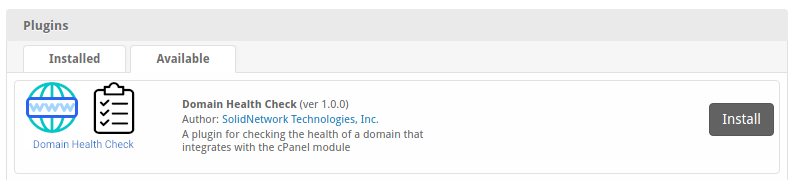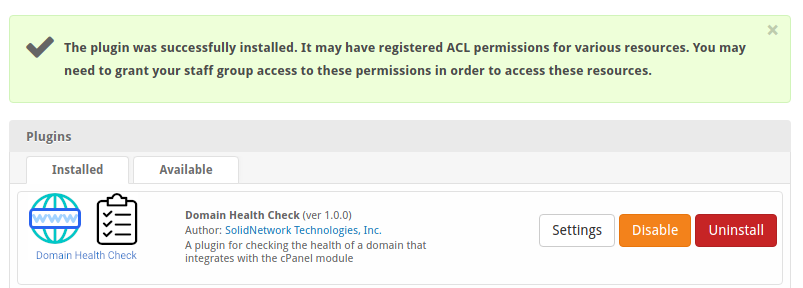Install
2 minute read
Enterprise Support Available
Purchase Enterprise Support and have Domain Health Check installed and configured for youThe following instructions assume that you have console access to a Linux-based server. You should already have a Blesta installed before proceeding and followed all Prerequisites. Pay special attention to the PHP version requirements.
Download source code
Navigate to Blesta plugin folder which is typically called plugins at the base directory of your installation.
cd /path/to/blesta/public/plugins/
The plugin folder might be named something else depending on your Blesta’s config/routes.php settings. If you have a custom route then unknown behaviors might occur within this plugin. This guide assumes the defaults are used and no modifications are required – standard behavior on default Blesta installs.
Download with Git
When deploying Domain Health Check plugin in production you should use Git to manage all source code files. This provides many useful capabilities:
- Quickly upgrade by fetching only changed files for the last update
- Track local changes that you have made
- Easily revert files back to their default condition
- See what changes would occur before performing an upgrade
- Continuously merge your local changes with our future updates
git clone git@github.com:SolidNetSoftware/plugin-domain_health_check.git \
domain_health_check
It is import to name the folder domain\_health\_check within the plugins folder
Download Direct
Alternatively, you may skip git and download the source code directly from GitHub.
It is import to name the folder domain\_health\_check within the plugins folder
Set permissions
Depending on your server configuration, the file ownership and permissions might not be correct. It is important to make sure the domain_health_check folder and files are owned by the correct Linux user who has access to read PHP and execute files from the web server.
This handy bash script is provided as a guide and can be modified to suite your needs.
#!/bin/bash
user=$USER
group=$(id -g -n $user)
echo "Fixing ownership and permissions for user: $user group: $group"
chown -R $user:$group *
find . -type d -exec chmod 755 {} \;
find . -type f | xargs -d$'\n' -r chmod 644
Register Plugin with Blesta
Follow the standard steps of making a plugin available and installed for your company in Blesta.
- Visit [Admin Portal] -> [Select your Company] -> [Plugins] -> [Available]
- Click on [Install] next to Domain Health Plugin.
If installed correctly, a green message should appear after the installation button was pressed.
Finished
The Domain Health Check plugin has finished installing.
Be sure to follow the next steps for new installs: