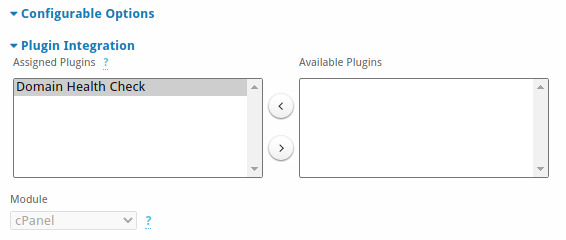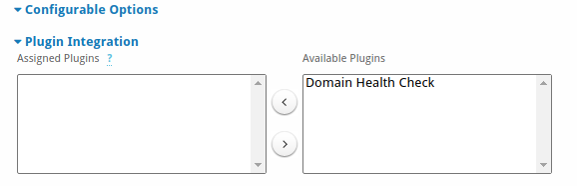Enable Plugin for Blesta Packages
Enable plugin for Blesta Packages
1 minute read
In order for Blesta clients and staff to use the plugin, it must be enabled for each cPanel and Direct Admin package. This allows great flexibility for Blesta administrators to control which hosting packages get to use this plugin.
Enable Plugin per Package
To enable or disable the plugin for a specific package follow the steps below:
- Visit [Admin Portal] -> [Select your Company] -> [Packages]
- Select the hosting package and click on [Edit]
- Under Plugin Integration, click the left arrow and move the package to the Assign Plugin column
- Scroll down and click Update Package when completed
Disable Plugin per Package
To disable the plugin, follow the same steps as mentioned to enable, however select the right arrow and move the package to the Available Plugins column:
Last modified September 26, 2020: (9681eb1)