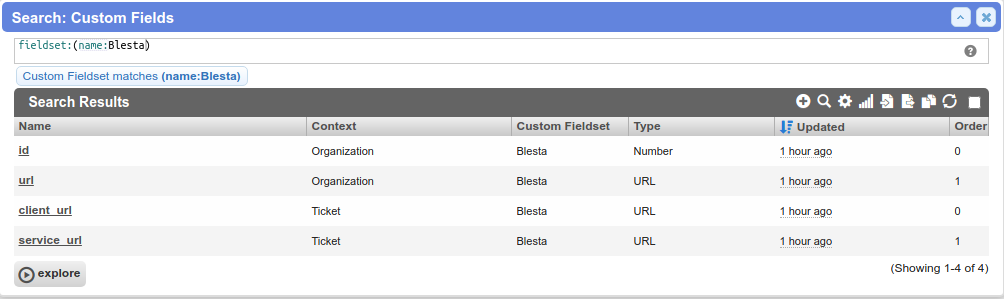Cerb
3 minute read
It is important to apply these configurations to your Cerb installation in order the Blesta-Cerb plugin to work.
Blesta has great support for roll based access control in the form of contacts for each client. In order to mimic that functionality within Cerb, each Blesta client will be associated with a Cerb organizations. This mapping is kept locally within Blesta for each Blesta company.
In order to prevent duplicate Cerb organizations from being created and to facilite easy link-back from Cerb to Blesta, this plugin relies on four custom fields being created. Two for each Cerb organizations and two for each ticket. These custom fields are created within Cerb.
Create Organization Custom Fields
Within Cerb, a unique custom fieldset associated with organization will be created along with two unique custom fields. These two fields will allow the Blesta-Cerb plugin to associate Blesta clients and contacts to a Cerb organization.
These two custom fields are defined in the plugin config/cerberus.php file.
| Key | Value | Comment |
|---|---|---|
| cerberus.custom.fieldset.name.org | blesta | Unique name of the fieldset for organization custom field |
| cerberus.custom.field.name.org.id | id | Number custom field that represents the Blesta internal id of a client |
| cerberus.custom.field.name.org.id | url | URL custom field that can be clicked on by Cerb workers to view the client profile |
Create Ticket Custom Fields
Within Cerb, a unique custom fieldset associated with tickets will be created along with two unique custom fields. These two fields will allow the Cerb workers to click-n-launch and view the service for the ticket in question. These custom fields are required for all tickets to be opened within Blesta.
These two custom fields are defined in the plugin config/cerberus.php file.
| Key | Value | Comment |
|---|---|---|
| cerberus.custom.fieldset.name.ticket | blesta | Unique name of the fieldset for ticket custom field |
| cerberus.custom.field.name.ticket.client.url | client_url | URL custom field that can be clicked on by Cerb workers to view the client profile |
| cerberus.custom.field.name.ticket.service.url | service_url | URL custom field that can be clicked on by Cerb workers to view the service |
Import and Create Custom Fields
To create the four required fields and two field sets import the following Cerb package.
- As a Cerb Administrator visit [Setup] -> [Packages] -> [Import Package]
- Copy and Paste the package and then click on import
{
"package" :
{
"name" : "Setup Blesta-Cerb Custom Fields",
"revision" : 1,
"requires" :
{
"cerb_version" : "9.4.0"
}
},
"custom_fieldsets":
[
{
"uid": "blesta_cerb_plugin_org",
"name": "Blesta",
"context": "cerberusweb.contexts.org",
"owner":
{
"context": "cerberusweb.contexts.app",
"id": 0
},
"fields":
[
{
"uid": "blesta_cerb_plugin_org_id",
"name": "id",
"type": "N",
"params": []
},
{
"uid": "blesta_cerb_plugin_org_url",
"name": "url",
"type": "U",
"params": []
}
]
},
{
"uid": "blesta_cerb_plugin_ticket",
"name": "Blesta",
"context": "cerberusweb.contexts.ticket",
"owner":
{
"context": "cerberusweb.contexts.app",
"id": 0
},
"fields":
[
{
"uid": "blesta_cerb_plugin_ticket_client_url",
"name": "client_url",
"type": "U",
"params": []
},
{
"uid": "blesta_cerb_plugin_ticket_service_url",
"name": "service_url",
"type": "U",
"params": []
}
]
}
]
}
You can verify the package got installed by performing a search on custom fields as a Cerb worker.